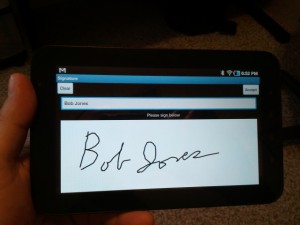Capture signatures on Android devices. Send the signature images back to D3.
The Android application communicates with D3 via the Web Application Server.
The version shown below displays an order pulled in from a D3 system on the first screen. Then when the user presses “Next”, the signature pad screen appears for signing.
Display Order Screen
Signature Capture Screen
Features
- Offline Mode: Signatures will collect inside the unit and then can be transmitted later when wifi or cell service is available
- Download Orders: When working offline, you can download all the orders available from the server first before going offline
- Optional Driver Mode: A driver can enter a note on the order after the signature is entered. Useful to denote damaged goods.
- Login Required: Counter Person or Driver Login is required first.