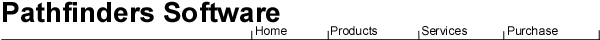

|
Internet Email Gateway FAQ
1. Certain DLL's or OCX's Do Not RegisterIf during installation, you see messages such as then your version of DCOM95 needs to be updated on your Windows 95 system. It is a Microsoft patch. There is an equivalent for Windows 98 called DCOM98 but it usually comes with it and does not need to be patched. DCOM was formerly called OLE Automation. Get the DCOM 95 update patch now. 2. System Hangs After Running For A WhileIf after a few hours of operation or a few days, the system hangs. This could be due to problems with the Microsoft Dial Up Networking (DUN) software. Some systems have experienced hangs and memory leaks in this area. 3. When I Move The Mouse The Gateway Stops WorkingThis is usually a Com port conflict. It usually occurs with older hardware that has a separate card with serial ports on it. If 2 Com ports share the same IRQ and the Serial Gateway and mouse share it, then moving the mouse could send break signals to the Pick process (down the serial cable). Check the IRQ settings of all Com ports. 4. What Microsoft Patches do I need to run the Email Gateway?The Internet Email Gateway comes in 2 parts. A Windows 95 part called The Serial Gateway and a "Pick" part called the Email Gateway or just "gateway". The Serial Gateway runs on Windows 95, 98 and NT. Serial Gateway 2.1 Dialup Networking 1.3 update
Serial Gateway 1.9 - 2.0 OLE Automation update
Serial Gateway 1.5 - 1.7 OLE Automation update
5. I cannot send multiple To: 's, I keep getting "No Confirmation" in error logThis error is caused by your SMTP mail server rejecting the email. It cannot handle fancy headers. This usually happens only on NT mail servers. Most Unix mail servers can handle (parse) anything you throw at it To fix this please upgrade to Serial Gateway 2.1 or higher where we simplify email before passing it to your ISP's mail server. 6. How do I sign up for email to fax conversion?Just call us and we can set you up. Service is through Faxaway.com. Do you wish to send faxes back to yourself from a web order form? Do you wish to send email as faxes internationally? 7. Can I use PicLan?Yes, but you must use Email Gateway version 2.1 or higher since it introduces telnet as a connection mechanism to the Pick host. 8. Can I use Microsoft Exchange Server as my mail server?Yes, just make sure that you understand how it deals with POP userids. A "full" POP email userid to Exchange is: NTDomain\NTUserid\POPUserid If you do not use the entire string when supplying the userid and password, don't expect Exchange to let you in to get at your mail!
9. When I install on Windows NT, I keep getting 'run-time error 53. File not found'This means you didn't install the RAS (Remote Access Server) package on NT. This is the dialup networking support. It is needed for the Email Gateway/Serial Gateway and Telnet products even if you only use your LAN and not a modem.
10.Sometimes the gateway stops sending. Logging it off and on fixes it. Why?The process could be pushed a level. Make sure you turn off the break key for the Pick port that the gateway is running on. If a break signal is sent to that process, it could wind up pushing a level and just sitting there. Sometimes issuing a WHERE command at TCL can help you diagnose this problem, especially on D3 or Advanced Pick. WHERE 7
Ln PCB PIB ABS Stat R1 & Return stack contents 18:07:01 24 Aug 1999
FID Stat Base
0007 000727 F310 000018 au.input:000 au.start.tcl:1AB au.tcl:13A
tcl1:0C1
The above D3 process is at TCL waiting for input. "au.input" is what to look for here. This could have been caused by rebooting the Windows 95/98/NT computer and a break key was sent down the serial cable back to the Pick host. Or maybe a message was sent to all Pick ports by the system administrator that a backup is being started, please log off.
11.When the email gateway is transmitting I notice other Pick processes slow down. Why is that?This is due to a bug in AP Native and MV Base. To alleviate this problem set CPUSAVER=5 in your GATEWAY.CONFIG record and restart the Email Gateway by logging it off and then back on again. This will cause the Email Gateway to sleep alot and email will slow down but since its a background process anyway it shouldn't matter. The bug in MV Base is that issuing the BASIC GET X FROM PORT Y causes an NT interrupt which is very time consumming.
|